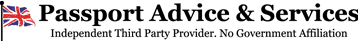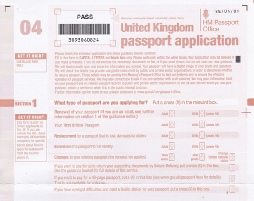FILLING OUT A PASSPORT APPLICATION FORM
The process of filling out a passport application form is a relatively simple one. Nonetheless, it brings about a number of questions and doubts, particularly from first-time applicants. This section will provide useful information on how to fill out each of the sections in a standard application form. This way the process is as quick and simple as possible.
We will analyse each of the form’s sections in detail. But first, it is useful to know if you are eligible for a British passport. To obtain British nationality, you will need to fall within certain parameters established by HM Passports Office. Bear this in mind when preparing to fill in the application.
Introduction
Current rules established by that institution decree, for instance, that to be eligible for a British passport, a person born on or after January 1, 1983, will need to have at least one parent of British nationality, either by birth or naturalisation. Older citizens, born before that date, are eligible for a passport if they were born in mainland UK or one of the colonies, or if they had ‘right of abode’ on the date in question. ‘Right of abode’: the right to live and work in the United Kingdom without restriction.
Please also note that being born or living in the United Kingdom does not automatically make you eligible for British citizenship. To be eligible, you will need to fulfil at least one of the requisites detailed above. Similarly, if you were born or live abroad, that does not automatically disqualify you from obtaining a passport. What does affect your eligibility is whether or not you have a criminal record or court order. Also, if you are in debt, or if you have been issued any travel restrictions. All of the above will prevent you from being issued a British passport.
SECTION 1 – Type of Passport
The first section in the British Passport application form deals with the type of passport you are applying for. You may be applying for:
- a renewal of your existing passport
- a brand-new adult or child passport
- a replacement for a lost or stolen document
- an extension on a passport
- or a change to your existing identification. It can either be a new name, a new photo or a change to your status as a British national.
To fill in this section, simply put a cross next to the relevant option. Each option has boxes for ‘adult’ or ‘child’ passport, so be sure to make that distinction as well. Be careful not to mark any of the other boxes – do not cross them out or ‘void’ them. Fill in your relevant option only.
This section also includes boxes for people with visual disabilities. And if you are requesting a 50-page passport. Or requesting to receive their documents by express delivery. Only fill in these boxes if either of these situations applies to you.
Please note that going forward this form should be filled out in black ink only.
SECTION 2 – Passport Beneficiary
The second section in the form deals with the beneficiary of the passport. In other words, the passport holder. This is a very straightforward section, where all applicants need to do is fill in the usual list of vital statistics: name, surname, previous or middle names, address, date of birth, gender, place of birth, country of birth, phone and mobile numbers and e-mail address.
The only precaution applicants should take when filling in this form is to ensure each of the boxes given only contains one letter, and that the letters do not spill past the edges of the boxes provided. Otherwise, this is a simple section to fill out, which should not pose a problem to any applicants.
SECTION 3 – Previous passports
Section 3 refers to previous passports, either held by the applicant or in which he or she was included. For non-British nationals, this includes the national identity card issued in their country of origin.
When filling out this section, applicants should be careful to list every passport they have previously held or been included in. You must also send these to HM Passports Office, along with the application. In case of lost or stolen passports, an LS01 form should also be included in this package.
Once again, the process of filling in the boxes is quite straightforward and self-evident. Applicants should first cross the relevant box to indicate whether or not they have previously held or been included in a passport. Then, fill out their numbers in item B. Item C should be left blank unless their latest passport has been lost or stolen. If that is the case, applicants should fill in the passport information, such as when and where it was issued, the holders’ surname at the time of issuing, how it got lost or stolen, and the date and place in which it went missing.
SECTION 4 – Parents’ Details
Section 4 deals with information about the holders’ parents. Under normal circumstances, this will be a very straightforward section to fill out; however, there may be a couple of cases which require special attention or procedures, such as if the holder is an orphan or does not know his or her parents.
Applicants should bear in mind that they only need to fill out this section if they happen to be applying for:
- their first adult passport,
- for a child passport,
- if they are trying to replace a lost passport
- extending the validity of their existing one.
In these cases, the names of both parents should be provided. As well as their town, country and date of birth. Nationality and citizenship at the time the applicant was born, date of marriage or partnership to the other parent, and the number and date of issue of their British passport, should they have one.
In cases where the applicant is an orphan or does not know their parents, the names should be replaced with those of the applicant’s legal guardians. You will need to fill the same information. Similarly, adopted and surrogate children, as well as those born from assisted reproduction, can acquire nationality from either or both of their parents, provided the parental order was issued after April of 2010, or 2009 for same-sex female couples. Single parents should add a note on the form declaring their family situation.
SECTION 5 – Registration and Naturalisation
Section 5 refers to applicants who have been registered or naturalised as British citizens. Fill out this section only if:
- the applicant has been granted a certificate of registration;
- or naturalisation by the British Home Office.
If that is the case, the certificate’s number, along with its date and place of issue, should be indicated. Again, applicants who do not fall under the parameters detailed above need not fill out this section of the form.
SECTION 6 – Signature for 12-15-Year-Old Children
The sixth section of this form is reserved for children between the ages of 12 and 15 years old. Applicants required to put their signature in this section should be careful to do so in black biro pen (as with the remainder of the form) and to date it in the provided space. They should also be careful to ensure their signature stays within the borders of the box provided.
Please note that the child’s signature on this section is not enough to complete their application. A parent or guardian needs to sign the relevant section as well (section 9) for the passport application form to be approved.
SECTION 7 – Blank Space
Section 7 consists of a blank space. This is entirely intentional, and applicants should be careful to leave this space blank and not write anything on it.
SECTION 8 – Additional Information
Section 8 is reserved for additional information that could not be fitted into the previous sections. Additional names from section 2, grandparent information for parents born after December 31 1982 (for section 4), L501 notifications, information about mental or physical conditions, additional addresses, details about legal documents and information about surrogacy (if relevant) all fit into this section.
If applicants find that this section is still not enough to contain all of their additional information, they should send the remaining information in on a blank sheet of paper, to be sent in along with the form.
SECTION 9 – Declaration
Section 9 is the Declaration. The applicant signs to indicate they have agreed to a number of rules laid out by HM Passports Office. These are partially laid out in the section in question, with the remainder being included in the guidance booklet provided along with the form. Applicants should always read these through thoroughly and carefully, ensuring that they are aware of, and agree with, the conditions laid out therein.
Like in section 6, applicants should be careful when signing this section, to make sure they do so in black biro pen, within the limits of the box given, and remember to date it. In cases where an adult is signing on behalf of a child, they should add their full name and relationship to the child to this section as well, using the boxes provided.
SECTION 10 – Countersignature
The countersignature can be one of the most important elements of a passport application. This is a process by which a third party confirms your identity and vouches that the details in your form are correct. By signing the form, they are also verifying your photographs. In the case of an application for a child, a countersignature is needed. The countersignatory confirms he or she has known the parent or guardian in section 9 for a period of more than two years. They also confirm they are fit to be a parent.
Countersignatories must be a professional, have known the applicant for at least two years, reside in the UK and hold a valid British or Irish passport. They may not be related to the applicant or involved with them in a personal capacity, such as cohabitation or a relationship. Employees of HM Passports Office are also ineligible to be countersignatories.
When filling out section 10 of the form, the countersignatory will need to give their full business or home address. Contact details are mandatory too. Once your passport application form is sent in, their signature will be verified against passport records. HM Passport Office may contact the countersignatory. If HM Passports Office is not satisfied with the choice of countersignatory, the applicant may be asked to pick a different one.
OTHER DOCUMENTS
Applicants should remember that two identical, passport-standard photographs and all their uncanceled passports should be sent in with the form.
- Eight things you did not know about Austria - July 6, 2020
- Ten things you did not know about Denmark - June 22, 2020
- Are you ready to visit Disneyland, the “Best Place on Earth”? - May 9, 2020